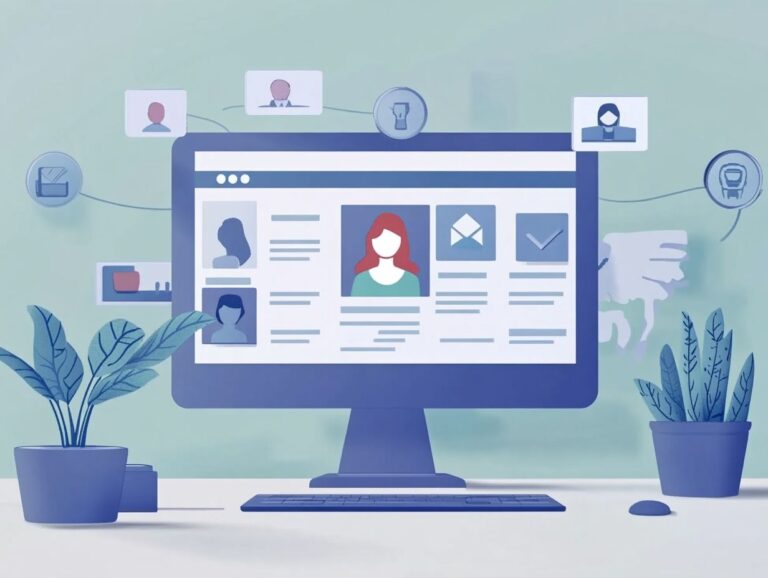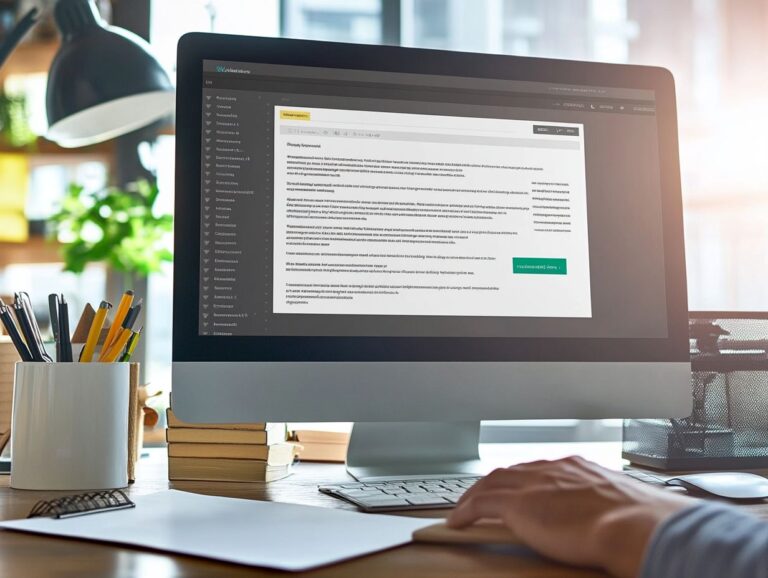How to Make Youtube Shorts Using AI?
YouTube Shorts have emerged as an exciting way to engage audiences through brief and fast-paced videos on social media. However, creating compelling Shorts can be challenging.
Fortunately, various tools can assist content creators in simplifying the editing process, enhancing their videos, and unlocking new creative opportunities. This article explores the advantages and disadvantages of tools for making YouTube Shorts, provides a step-by-step guide for using these tools, and offers recommendations for popular editing tools to help you get started.
Contents
- Key Takeaways:
- What are YouTube Shorts?
- Why Use AI for Making YouTube Shorts?
- How to Make YouTube Shorts Using AI?
- What are Some Popular AI Video Editing Tools for YouTube Shorts?
- Frequently Asked Questions
- What is AI and how can it be used to create Youtube shorts?
- Do I need any special equipment or software to make Youtube shorts using AI?
- Can I customize the AI-generated Youtube shorts?
- Are there any limitations to using AI for creating Youtube shorts?
- How do I ensure that my Youtube shorts stand out from others created using AI?
- Can I use AI to create Youtube shorts for any type of content?
Key Takeaways:
What are YouTube Shorts?
YouTube Shorts is a feature that allows users to create and upload short-form videos of up to 60 seconds. Designed for mobile viewing and sharing, YouTube Shorts engage audiences with concise yet impactful content.
Launched in September 2020, Shorts have quickly become one of the fastest-growing content formats across various social media platforms, including TikTok and Instagram. With the ability to incorporate music, text, and various editing techniques, Shorts deliver high-quality content that has the potential to go viral, thereby boosting user engagement and subscriber growth on the YouTube platform.
Why Use AI for Making YouTube Shorts?
AI technologies can significantly enhance the creation of YouTube Shorts by streamlining various aspects of video editing and production. AI-powered tools provide editing recommendations, automate repetitive tasks, and optimize videos based on audience engagement metrics.
As a result, content creators can produce higher-quality, more tailored content that resonates with their audience. By leveraging these advanced capabilities, creators can ensure that their YouTube Shorts remain competitive in the marketplace, effectively attracting and retaining viewers.
What are the Benefits of Using AI for YouTube Shorts?
The use of AI technologies in the production of YouTube Shorts offers several benefits, including faster editing, enhanced audience engagement, and an increase in subscribers for content creators. Advanced video editing tools enable the rapid creation of visually appealing and engaging content for viewers. By utilizing AI tools to produce AI-generated videos, quick tutorials, and unique editing templates, creators can achieve better audience engagement and subscriber growth.
AI technologies significantly expedite the editing process, allowing creators to spend more time brainstorming ideas rather than getting bogged down in technical tasks. For instance, an influencer might employ AI-based software to automatically trim and arrange video clips, resulting in Shorts that are ready for upload within minutes.
Additionally, tools that analyze audience engagement metrics can identify the types of content that resonate most with viewers. With this valuable information, creators can adjust their strategies to produce content that better aligns with their audience’s preferences, likely leading to increased engagement and subscriptions. These advantages not only save time but also foster a more creative approach to content production.
What are the Limitations of Using AI for YouTube Shorts?
When using AI technologies to produce YouTube Shorts, creators should be aware of certain limitations associated with these editing tools. One significant concern is the potential loss of creative control. AI generates content based on algorithms and data patterns, which can result in videos that do not align with a creator’s vision or narrative.
Additionally, if many creators rely on similar AI tools, maintaining a unique brand identity may become challenging. This is particularly crucial in the YouTube community, where successful channels engage audiences and grow their subscriber base through distinct visual and narrative styles.
Moreover, reliance on AI can lead to content homogenization, making videos feel similar and less personal. This homogenization diminishes originality and ultimately affects the quality of the content, making it harder for creators to stand out in a crowded marketplace.
Lastly, YouTube Shorts produced solely by AI often lack humor, cultural references, and other subjective nuances that only a human creator, with an intimate understanding of their audience, can provide.
How to Make YouTube Shorts Using AI?
Creating YouTube Shorts with AI involves using efficient video editing tools to streamline the process and enhance audience engagement. These tools help reduce the time required to produce high-quality short videos and allow for dynamic visual content that can be tailored to appeal to various audiences across multiple social media platforms. Here’s a step-by-step guide to the YouTube Shorts editing process using AI:
- Select an AI Video Editing Tool: Choose an AI video editing tool that fits your budget and requirements. Look for features such as ease of use, templates, effects, and a timeline view.
- Choose an AI Video Editing App or Website: After selecting the editing tool, decide whether to use a website or a mobile app for video editing. You can download mobile app versions of AI video editors from the Android Play Store or Apple App Store.
- Upload Content: Upload the footage and materials needed for your YouTube Short, including high-definition video, audio, and still images.
- Edit Footage: Start by trimming the video to 60 seconds or less. Use the app’s built-in tools to focus on the most engaging moments, keeping only the essential content. Additionally, you can break longer videos into multiple Shorts.
- Enhance Footage: Add unique elements to make your footage stand out. While you can use a template as a base, personalizing it will help differentiate your video from others. Highlight engaging aspects such as background music or visuals, and consider adding short video effects, overlays, and stickers to enrich the visual appeal.
- Background Audio: Since background audio significantly impacts audience engagement, it should be a major focus during editing. Different pieces of content may require varying optimal audio levels. You can incorporate sound effects, music from the app’s library, voiceovers, or pre-recorded audio, and adjust the volume or pitch as needed.
- Preview and Make Final Adjustments: The final step involves previewing the video and making any necessary adjustments. Look out for timing errors, awkward transitions, and unclear messages. Watch the video multiple times from different perspectives, paying attention to both the overall presentation and individual elements.
- Export and Share: Once you are satisfied with the final edit, save the video to your phone or computer. You can then share it on your YouTube channel or upload it to other social media platforms, such as TikTok, Instagram, or Facebook.
By following this editing process to create YouTube Shorts with AI, you can take your final edits to the next level.
Step 1: Choose an AI Video Editing Tool
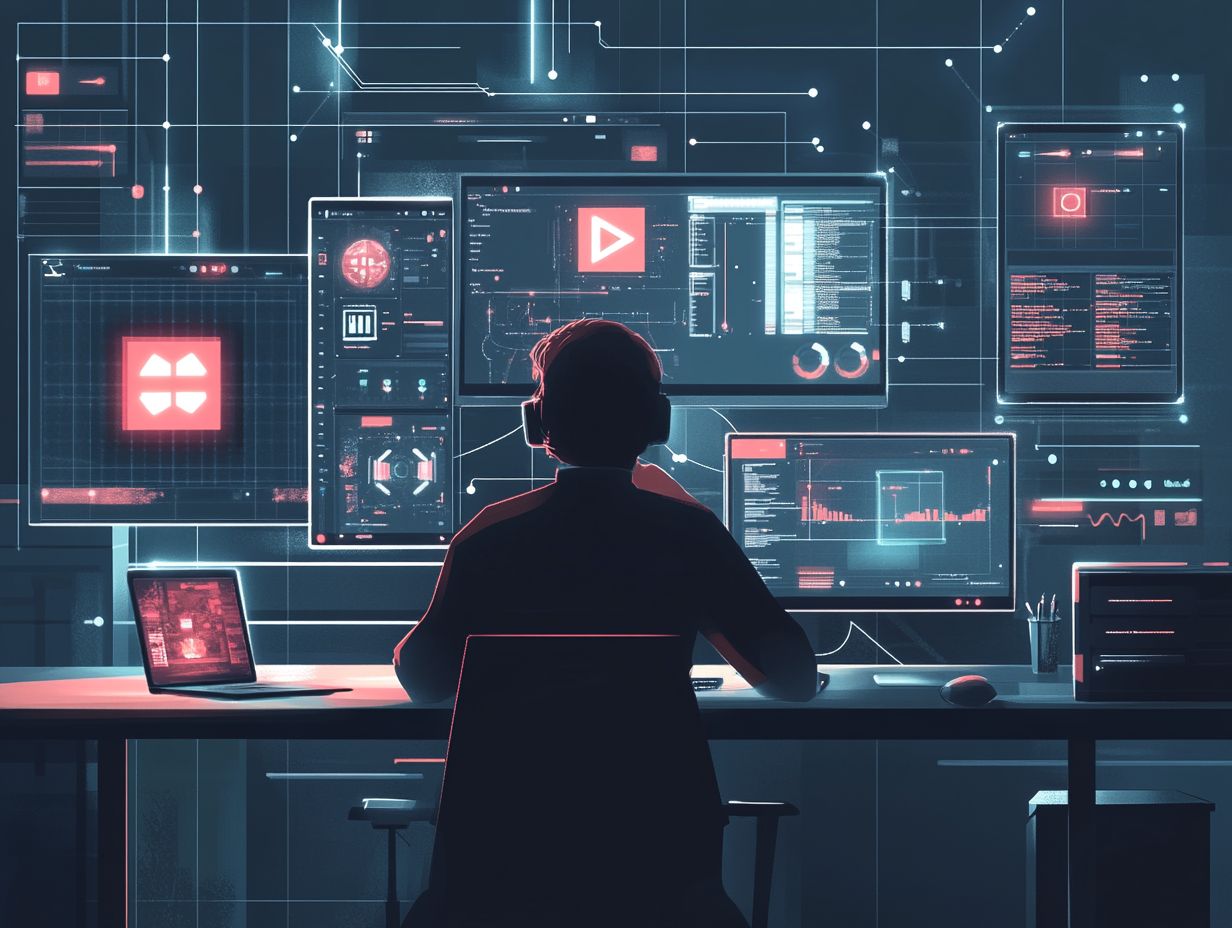
The first step in creating YouTube Shorts using AI is to select an appropriate AI video editing tool that meets your content creation needs and offers user-friendly editing features. There are numerous options available, such as Vizard YouTube and OpusClip, each providing unique features designed to enhance your video production process.
Choosing the right tool is essential for efficiently executing your creative vision and ensuring a smooth editing experience. As creators navigate the landscape of AI video editing tools, they will discover features like automated scene detection, intuitive drag-and-drop interfaces, and smart audio processing that significantly streamline the workflow.
These capabilities not only save time but also improve the overall quality of the final product, making it more engaging for viewers. For instance, Vizard YouTube specializes in quick cuts and transitions, while OpusClip emphasizes efficiency with AI-driven suggestions.
By comparing these features, content creators can determine which tool best aligns with their style and objectives, ultimately resulting in more captivating YouTube Shorts that resonate with their audiences.
Step 2: Upload Your Content
After selecting an AI video editing tool, the next step is to upload your content, ensuring it meets the video specifications for YouTube Shorts. This typically involves choosing video clips or images from your library that are suitable for mobile viewing and short-form content, allowing for appropriately formatted uploads to the editing software.
Uploading your content in the required format at this stage simplifies the editing process later on. It’s important to remember that YouTube Shorts must have a vertical orientation, with a preferred resolution of 1080×1920 pixels.
Select clips that are visually captivating enough to engage viewers within the first few seconds, as this significantly enhances viewer retention. Additionally, consider incorporating dynamic transitions and eye-catching graphics to maintain interest. Choose music and sound effects that complement your content without overpowering it.
By following these guidelines, you can help ensure that your Shorts are appreciated by a wider audience.
Step 3: Use AI Features to Enhance Your Video
In this step, you will utilize AI technologies within your chosen video editing tool to enhance your YouTube Shorts. This includes applying editing effects, utilizing unique templates, and accessing other features designed to optimize viewer engagement.
AI-driven tools allow creators to experiment with various editing styles, transitions, and filters, significantly improving overall production quality. For instance, using specific templates tailored for short, attention-grabbing narratives can streamline the editing process, saving time while still allowing for creativity.
Understanding audience preferences and leveraging analytics to refine video presentation is crucial for maximizing viewer attention and interaction. Innovative and unconventional thinking in the application of these features can enhance not only the viewing experience but also foster a deeper connection with the audience, encouraging more shares and building long-term value.
Step 4: Add Music and Text
To enhance your YouTube Shorts, the next step is to add music and text. Both elements are essential for creating engaging content for your audience, and employing effective storytelling techniques can significantly boost user retention and engagement. Background audio tracks can set the mood for your video, while text overlays provide additional context and emphasize important points.
The impact of audio tracks on user emotions is crucial; for instance, an upbeat tempo can generate excitement, whereas softer melodies may evoke feelings of nostalgia or calmness. When selecting music, consider the mood you wish to convey and ensure it aligns with your video’s content.
Similarly, text overlays should enhance the visual elements without distracting from them. Opt for simple fonts in sizes and colors that contrast well with the background, ensuring that viewers can easily read the text. Keep the text minimal, focusing on phrases rather than lengthy paragraphs.
By effectively integrating these audio and text strategies, you can craft a compelling narrative that not only attracts viewers but also encourages them to engage further with your Shorts content by liking, sharing, or commenting.
Step 5: Preview and Edit Your Video
After adding music and text to YouTube Shorts, the next step is to preview and edit the video. This final stage of the editing process is crucial, as it allows the creator to assess how well the video functions and whether it meets audience expectations. Feedback from viewers can guide the creator in determining what changes, if any, should be made.
Following the preview, the creator should evaluate aspects such as pacing, clarity, and overall impact. Based on these factors, adjustments may be required regarding timing, transitions, and other elements of the short to ensure the video achieves its intended objectives.
Audience engagement also plays a vital role in the editing process. By utilizing comments, polls, and other forms of interaction, creators can gain insights into how their audience perceives the video and how they reacted to it. This feedback can inform future content decisions, highlighting areas for improvement or aspects of the current video that should be emphasized.
Incorporating these suggestions can result in a more effective and relatable YouTube Short that captures viewers’ attention. Ultimately, this increases the likelihood of viewers returning to the creator’s page to watch and engage with more content.
The final stage in creating YouTube Shorts involves saving and sharing the video. This step presents an opportunity to optimize the video for social media, ensuring it reaches a broader audience and has the greatest potential for attracting subscribers.
After uploading the YouTube Shorts video, there are various ways to share the content, including utilizing other social media platforms and engaging with users through comments and feedback. Leveraging popular platforms such as Instagram, Twitter, and TikTok can significantly increase the video’s visibility and attract a diverse range of viewers who may become subscribers.
It is essential to use appropriate hashtags, eye-catching thumbnails, and intriguing captions that spark curiosity. Building a community by interacting with viewers and soliciting their opinions will enhance engagement and make them feel valued. Collaborating with other creators can also help expand your audience by reaching their followers.
Ultimately, the most important aspect to remember is to consistently create quality content, as this is the best way to ensure subscriber growth and foster a loyal community.
What are Some Popular AI Video Editing Tools for YouTube Shorts?

There are numerous AI video editing tools specifically designed for YouTube Shorts, known for their unique features and user-friendly interfaces.
Among the most popular tools are Vizard, OpusClip, and Filmora, all tailored to enhance the short-form editing experience.
1. InVideo
InVideo is an AI video editing tool that is widely regarded as one of the best options for creating YouTube Shorts. This platform is popular among content creators and marketers alike, offering a vast library of editing templates that make it easy to produce visually striking content, even for those without prior editing experience.
InVideo features a user-friendly drag-and-drop interface, allowing users to customize their projects by choosing from thousands of pre-built templates tailored to various themes and styles. For instance, a travel vlogger can select one of InVideo’s stunning landscape templates to showcase their journeys, while a beauty influencer can choose from numerous stylish makeup templates to highlight their tutorials.
Additionally, users can enhance their videos by incorporating music, text, and animations, enabling the creation of captivating YouTube Shorts with just a few clicks. By streamlining the video creation process, users can devote more time to improving content quality and engaging with their audiences.
2. Magisto
Magisto is a popular AI-powered video editing tool that simplifies the creation of YouTube Shorts by leveraging innovative AI technologies to automate the editing process. By analyzing video footage, Magisto crafts compelling stories that engage audiences, making it an excellent choice for content creators who want to maximize their impact with minimal effort.
This tool stands out because it enables users to curate their content effortlessly, without the need for extensive technical knowledge. Features such as smart video creation and automatic scene selection allow individuals to produce dynamic shorts that captivate viewers from the very first seconds.
Additionally, its built-in analytics help creators understand viewer engagement, enabling them to adapt their content more effectively in future projects. By utilizing such an efficient platform, creators can focus more on their message rather than the technical aspects of editing, thereby building a stronger connection with their audience.
3. Adobe Premiere Pro
Adobe Premiere Pro is a professional video editing software that caters to advanced editing needs for YouTube Shorts, making it suitable for both professional and beginner content creators.
This renowned program offers a robust selection of editing effects and tools, enabling users to produce high-quality videos that can compete effectively in the short-form content landscape. The platform features motion graphics templates, customizable audio effects, and a variety of transitions to enhance visual appeal.
Its user-friendly timeline supports precise editing and allows for rapid adjustments, enabling creators to convey compelling stories in the briefest time possible. Content creators can also benefit from the software’s integration with Adobe Creative Cloud, facilitating smooth collaboration and access to a vast asset library.
By leveraging Adobe Premiere Pro’s powerful color grading options and advanced exporting features, users can create videos tailored to the demands of their audience across multiple social media platforms.
4. Filmora
Filmora is an intuitive video editing tool that has become popular among content creators for producing YouTube Shorts, thanks to its user-friendly interface and extensive editing capabilities.
This platform enables users to easily add music, text, and special effects, ultimately enhancing the quality of their short videos and making them more engaging for viewers.
It caters to both novice and experienced editors, ensuring that anyone can explore the world of video creation without feeling overwhelmed. With features such as drag-and-drop functionality, customizable templates, and a rich library of stock resources, creators can efficiently craft captivating narratives that capture their audience’s attention.
The seamless export options facilitate quick uploads, making it easier than ever for individuals to share their creativity on popular platforms.
By leveraging the strength of this AI-powered tool, content producers can elevate their storytelling and create visually stunning clips that resonate with viewers.
5. Blender
Blender is a powerful and versatile open-source software primarily known for 3D animation, but it also offers advanced video editing features that are ideal for creating YouTube Shorts. This tool provides content creators with extensive creative control, enabling them to incorporate stunning 3D graphics and effects into their short videos.
With its intuitive interface and robust functionality, users can easily manipulate 3D models, apply visual effects, and seamlessly blend them with live-action footage. The ability to layer various elements and utilize motion tracking creates a dynamic storytelling experience that captivates viewers.
Blender supports a wide range of file formats, making it easy to import assets from other software or export finished projects optimized for online platforms. By leveraging these capabilities, content creators can enhance their Shorts, thereby increasing engagement and standing out in the competitive landscape of social media content.
Frequently Asked Questions
What is AI and how can it be used to create Youtube shorts?
AI, or artificial intelligence, is a technology that allows computers to perform tasks that typically require human intelligence. It can be used to create Youtube shorts by analyzing video footage and automatically selecting the most engaging clips to put together into a short video.
Do I need any special equipment or software to make Youtube shorts using AI?
No, you do not need any special equipment or software. Many video editing apps now have built-in AI features that can help you create Youtube shorts. You can also use online tools that use AI to automatically create and edit videos.
Can I customize the AI-generated Youtube shorts?
Yes, you can customize the AI-generated Youtube shorts. While the AI may automatically select the clips and arrange them in a certain order, you can still make changes and add your own personal touch to the final video.
Are there any limitations to using AI for creating Youtube shorts?
While AI can be a helpful tool, it does have its limitations. The AI may not always select the clips you want or arrange them in the way you prefer. It’s important to review and make any necessary changes to the AI-generated video before publishing it.
How do I ensure that my Youtube shorts stand out from others created using AI?
To make your Youtube shorts stand out, you can add your own unique touch to the video, such as adding text, music, or special effects. You can also experiment with different AI settings and features to create a unique style for your videos.
Can I use AI to create Youtube shorts for any type of content?
Yes, AI can be used to create Youtube shorts for any type of content, whether it’s a cooking tutorial, a vlog, a music video, or anything else. The AI will analyze the footage and select the most engaging clips, regardless of the subject matter.