How to Remove Object From Photo Using AI?
Object removal is a technique that enables users to effortlessly eliminate specific elements from a photo. This process allows for the instant removal of unwanted objects without the need for complicated editing tools.
In this article, you will learn about deep learning and computer vision, as well as the advantages and disadvantages of object removal. Additionally, you will find a step-by-step guide on how to use object removal in photo editing, along with a list of the best object removal programs and apps available. These tools can transform your images like never before.
The object removal features in image editing software allow for quick and easy elimination of elements from photos. Users looking to modify an image can upload it to such a program, select one or more items within the image, and the software will generate a new version that has the selected objects removed. This advancement provides users with a powerful new tool for image editing.
Contents
- Key Takeaways:
- What is AI Object Removal?
- How Does AI Object Removal Work?
- What Are the Benefits of AI Object Removal?
- What Are the Limitations of AI Object Removal?
- How to Use AI Object Removal Tools?
- Frequently Asked Questions
- How to Remove Object From Photo Using AI?
- Can AI remove multiple objects from a photo?
- Will AI leave any traces of the removed object?
- What types of objects can AI remove from a photo?
- Do I need any special skills to remove objects from a photo using AI?
- Are there any limitations to what AI can remove from a photo?
Key Takeaways:
What is AI Object Removal?
AI Object Removal is a technique in image editing that leverages artificial intelligence to eliminate unwanted objects from high-quality images, thereby enhancing their overall quality. This removal process, known as inpainting, employs algorithms to fill in the gaps left by the removed objects.
Tools such as Cleanup.pictures, Adobe Photoshop, and SnapEdit utilize AI-based methods to achieve professional results. These tools simplify the process of retouching photos by allowing users to remove blemishes or wrinkles and to transform images into specific artistic styles.
How Does AI Object Removal Work?
AI object removal utilizes deep learning and computer vision technologies to enhance editing tools’ ability to understand and interpret images. These systems analyze the image, identify unwanted objects, and apply inpainting techniques to recreate a natural-looking background that seamlessly blends with the surrounding areas.
By leveraging algorithms trained on extensive datasets, tools such as Cleanup.pictures and SnapEdit can efficiently eliminate undesirable elements while maintaining high image fidelity, resulting in professional-quality edits with minimal user input.
What is Deep Learning?
Deep learning is a subfield of artificial intelligence that employs neural networks to learn from vast amounts of data and make accurate predictions. The algorithms used in deep learning improve as they are exposed to more examples, making them particularly effective for image processing tasks, such as AI object removal.
Inpainting and object removal applications utilize deep learning models trained on extensive datasets to recognize patterns and features, enabling the precise removal of unwanted elements from an image while preserving its overall quality and aesthetics.
The primary technology driving this process is convolutional neural networks (CNNs), which extract relevant features from images through multiple layers of processing. Tools like Cleanup.pictures and SnapEdit use such neural networks to fill in gaps left by deletion, effectively generating new content based on learned data.
Additionally, generative AI applications have emerged, allowing users to create entirely new images or modify existing ones by using text prompts to specify styles or requirements. For instance, deep learning can automatically enhance photo quality, change backgrounds, add or remove objects, or even simulate the artistic style of an image. This innovation transforms the editing process and enhances user creativity.
What is Computer Vision?
Computer vision is a branch of artificial intelligence that enables machines to interpret and understand visual information from the world around them. This capability is essential for AI-driven object removal.
By employing image analysis techniques, computer vision helps systems identify and locate unwanted objects in images, allowing for their effective and accurate removal. Tools such as Cleanup.pictures and Adobe Photoshop utilize computer vision algorithms to ensure that edited images appear natural and maintain their integrity.
This ability relies on advanced methods of image segmentation and object recognition, where algorithms analyze pixel data to discern the various components of a scene. For instance, during the editing process, a user can highlight the object they wish to remove.
The software then employs machine learning models trained on extensive datasets to understand the context and texture, replicating what lies behind the removed object. This intricate interplay of technology enables photographers, designers, and everyday users, transforming their creative workflows and enhancing their ability to produce visually stunning content without any visible signs of digital alteration.
What Are the Benefits of AI Object Removal?
AI Object Removal offers numerous benefits that enhance the photo editing experience for end-users by saving time, improving image quality, and providing greater creative control.
Advanced editing tools such as Cleanup.pictures and Adobe Photoshop enable photographers and graphic designers to achieve professional results with less effort. By automating the tedious task of manually removing unwanted objects, AI object removal streamlines workflows and fosters increased creativity in image manipulation and retouching.
1. Saves Time and Effort

One of the key benefits of AI Object Removal is its ability to save users significant time and effort, thereby transforming the landscape of photo editing. Tools like Cleanup.pictures and SnapEdit enable users to quickly and easily remove unwanted objects from their photos, greatly reducing the need for manual editing. This allows individuals to focus their valuable time on other aspects of their projects.
Not only does this accelerate an individual’s workflow, but it also helps professional photographers and graphic designers to complete their projects more swiftly.
By streamlining the editing process, AI Object Removal tools can significantly reduce the hours typically spent on tedious tasks such as retouching, cloning, and layering to eliminate blemishes or distractions. For example, a photographer aiming to create a flawless landscape shot can swiftly remove unwanted tourists or unsightly signs in mere seconds tasks that once required careful technique and meticulous effort before the advent of AI tools.
Similarly, graphic designers can quickly modify product imagery for advertising, making minor adjustments in moments while preserving high quality. This speed enhances professional workflows, enabling designers and photographers to take on more projects simultaneously and meet tighter deadlines.
2. Improves Image Quality
AI Object Removal enhances image quality by eliminating distractions caused by unwanted objects, ensuring that the final image is visually appealing. Utilizing sophisticated algorithms, tools like Cleanup.pictures can seamlessly blend background elements, resulting in high-resolution images that maintain their visual integrity.
This emphasis on quality is essential for professional applications, as the aesthetic value of an image can significantly impact its effectiveness in marketing, e-commerce, and personal portfolios.
In today’s competitive landscape, industries such as e-commerce and real estate rely heavily on captivating visuals to attract customers and clients. For e-commerce companies, high-quality imagery increases customer conversion rates, as consumers are more likely to trust and purchase well-presented items.
Similarly, in real estate photography, images highlight a property’s features while creating an inviting sense of home for potential buyers. Advanced techniques in AI Object Removal ensure that images are polished, enabling businesses to effectively communicate their brand’s quality and professionalism.
3. Allows for More Creative Control
AI Object Removal provides users with enhanced creative control over their images, allowing for precise and effortless manipulation of elements. Utilizing powerful editing tools like Cleanup.pictures and Adobe Photoshop, users can explore various compositions and effects to enhance their artistic expression.
This flexibility not only streamlines the retouching process but also enables users to envision and execute unique ideas that were previously difficult or time-consuming to realize. The ability to seamlessly erase unwanted objects or distractions from a scene enables photographers and graphic designers to curate their visual narratives with intent.
Features such as smart selection tools and real-time previews allow artists to refine their edits instantly, ensuring the integrity of their original vision is preserved. These capabilities not only enhance workflows but also cultivate an environment conducive to experimentation.
This creative freedom is particularly valuable in a range of applications whether crafting stunning marketing materials or perfecting a captivating portrait, the improved control over imagery ultimately results in more impactful and professionally polished outcomes.
What Are the Limitations of AI Object Removal?
AI object removal comes with certain limitations, particularly regarding accuracy and image quality, which users should consider. Despite the advanced capabilities of tools like Cleanup.pictures and Adobe Photoshop, the effectiveness of object removal can vary depending on the complexity of the background and the type of object being removed.
It is essential for users to understand these limitations in order to set realistic expectations and achieve the best possible results.
1. Accuracy and Quality of Results
The accuracy and quality of AI object removal results may not always meet user expectations, particularly when the background is complex or the object is intricately integrated into the scene. Although tools like Cleanup.pictures are designed to produce high-quality edits, the final output can still exhibit imperfections that necessitate additional manual adjustments to achieve the desired result.
For instance, attempting to remove an object from a busy street scene filled with various textures and colors may lead to the AI failing to blend the surrounding elements properly, resulting in visible artifacts. In such cases, it is crucial for users to possess the skill to identify these areas and, if needed, utilize other editing tools to refine edges or achieve a closer color match.
Understanding how different AI tools interpret and process images can significantly enhance the overall outcome.
2. Limited to Certain Types of Objects
AI Object Removal often has limitations when it comes to certain types of objects, making it less effective in complex scenes or with items that are closely integrated into the background. The technology may struggle to accurately remove objects with intricate details or those surrounded by complicated patterns, leading to noticeable artifacts in the final image. This limitation underscores the importance of users carefully assessing their images and selecting appropriate objects for removal.
For example, objects with transparent elements, such as glass or water, can present significant challenges, as the AI may misinterpret them due to reflections and refractions. Additionally, subjects with fine textures, like foliage or intricate fabrics, can confuse the software, resulting in a less convincing outcome.
To improve success rates, it is advisable for users to choose objects that are distinct from their backgrounds, preferably with clear edges. Taking the time to consider the overall composition before using an AI removal tool can often yield more refined and professional-looking results.
How to Use AI Object Removal Tools?
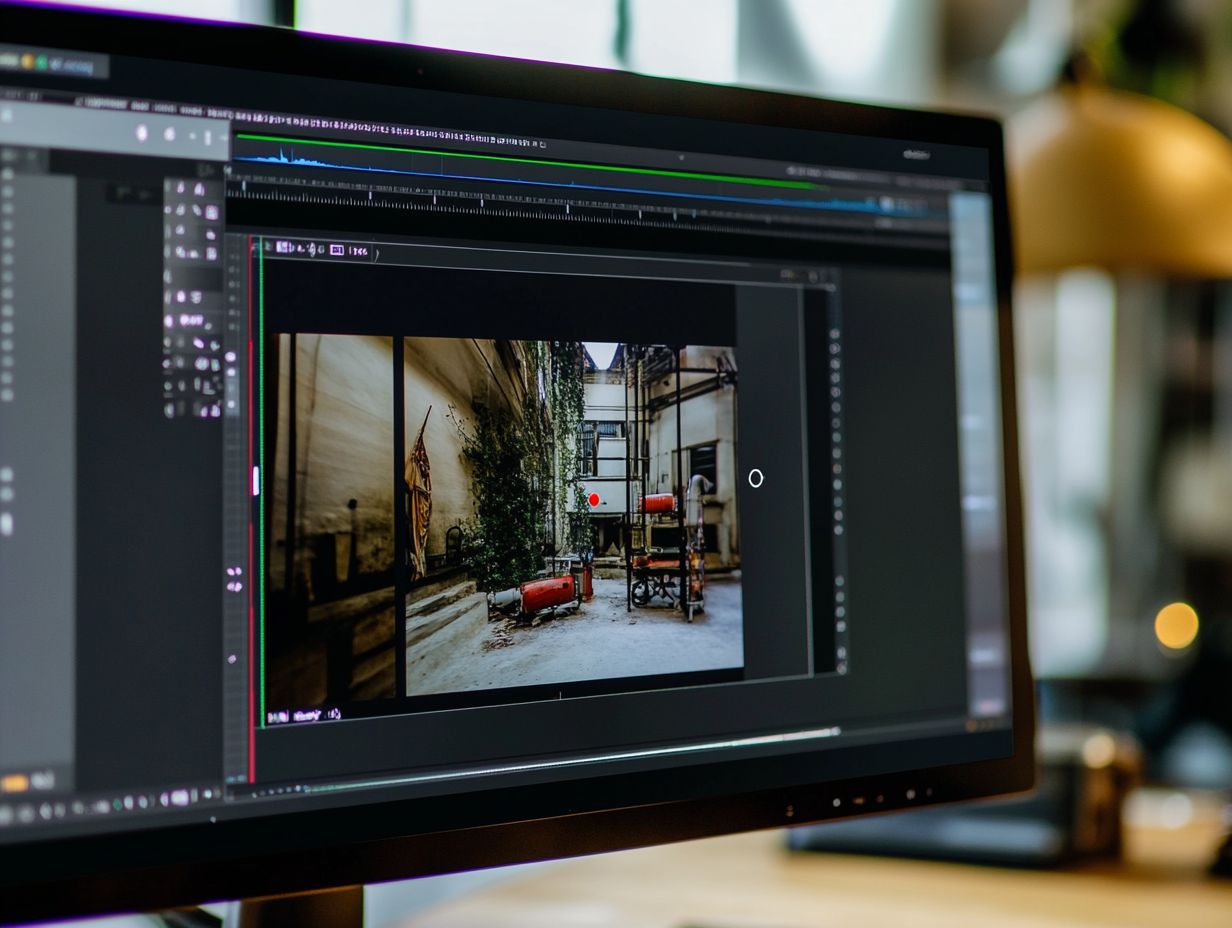
Using AI object removal tools is a straightforward process that allows users to quickly enhance their images. Whether utilizing Cleanup.pictures, Adobe Photoshop, or SnapEdit, the basic steps remain the same:
- Upload the image,
- Select the unwanted objects for removal, and
- Adjust various settings to achieve the desired results.
These tools are designed for ease of use, enabling both novices and professionals to achieve impressive results with minimal effort.
1. Selecting the Right Tool
Selecting the right tool for AI object removal is crucial for achieving the best possible results, as each tool offers different features and capabilities tailored to various user needs. For instance, platforms like Cleanup.pictures are designed for quick and easy edits, while more advanced tools like Adobe Photoshop provide professional-grade functions better suited for intricate image manipulation. Evaluating the specific requirements of a project can assist users in determining which tools will help them achieve their goals.
When choosing an AI object removal tool, users should consider several factors: the complexity of the edits, their experience with image editing software, and the level of detail required in the final product, as outlined in our guide on how to remove background using AI.
- For simple edits, Cleanup.pictures is a suitable option due to its user-friendly design, making it accessible for those with minimal design experience.
- Conversely, for more complex projects that demand precision and fine-tuning, Adobe Photoshop is more advantageous, as it offers a comprehensive set of tools that enable artists to manipulate images far beyond the capabilities of simpler platforms.
Ensuring that the chosen tool aligns with the user’s needs will help streamline the editing process and enhance the overall quality of the final output.
2. Uploading the Image
The first step in the AI Object Removal phase involves users uploading the image they wish to edit, a process that is typically straightforward and simple with most tools, such as Cleanup.pictures and SnapEdit.
Users should ensure they upload high-quality images, as better quality provides the AI with optimal conditions for effective object removal, ultimately enhancing the final output. The quality of the final result largely depends on the initial image quality, so users should aim for images that are at least 1MB in size. Algorithms tend to perform better with larger images that contain more detail.
Before uploading, users should crop the image to eliminate any unnecessary content and ensure that the main subject is well-lit and clearly visible. This preparation will not only improve the results obtained from the tools but also speed up the processing time.
Additionally, users should consider the format and size restrictions of the tool they are using. Most AI object removal solutions accept standard formats such as JPEG, PNG, and TIFF, but it’s always advisable to check the specific requirements beforehand.
3. Adjusting Settings and Parameters
Adjusting settings and parameters is a crucial aspect of the AI Object Removal process, enabling users to tailor their editing experience and achieve the desired results. Tools like Cleanup.pictures and SnapEdit provide various options to fine-tune the object removal process, including sensitivity settings, edge refinement, and background blending, all of which can significantly impact the quality of the final image.
By familiarizing themselves with these parameters, users can produce more precise and visually appealing results. For example, increasing the sensitivity can help detect finer details, while edge refinement can create smoother transitions between the remaining background and the areas from which objects have been removed.
Users can also experiment with the background blending option to achieve a seamless integration of colors and patterns after an object has been removed. A helpful tip for optimal results is to start with subtle adjustments, allowing for review and further fine-tuning. Taking the time to test different combinations of these settings can dramatically enhance the final output, making the editing experience both rewarding and engaging.
4. Reviewing and Editing the Results
Final Review and Editing: Once the object removal process is complete, it is essential to review and edit the results to ensure that the final image meets the user’s standards and expectations. After utilizing tools such as Cleanup.pictures or Adobe Photoshop, users should carefully examine the edited area for any imperfections or artifacts that may need further adjustments. This final review stage allows for a polished finish, ensuring that the image retains its professional quality and visual appeal.
During this phase, it is crucial to assess not only the immediate area surrounding the removed object but also the overall integrity of the image. Pay attention to common issues such as unnatural blending or visible edges that could detract from a natural appearance. If artifacts are present, adjustments can be made using blending tools or clone features to refine the area further. Additionally, users should consider enhancing the image’s overall contrast and brightness to achieve consistency and vibrancy throughout.
By taking the time to make these final tweaks, one can elevate an already impressive edit to a level of truly exceptional craftsmanship.
Frequently Asked Questions
How to Remove Object From Photo Using AI?

Removing unwanted objects from photos using AI is a simple process. You can follow these steps:
1. Upload the photo to an AI-powered photo editing tool.
2. Use the object removal tool to highlight the object you want to remove.
3. The AI will automatically detect and remove the object from the photo.
Can AI remove multiple objects from a photo?
Yes, AI can remove multiple objects from a photo at once. Simply highlight all the objects you want to remove and the AI will do the rest.
Will AI leave any traces of the removed object?
No, AI uses advanced algorithms to seamlessly remove objects from photos without leaving any traces. The final result will look natural and seamless.
What types of objects can AI remove from a photo?
AI can remove a wide range of objects from photos, including people, text, logos, and even complex backgrounds.
Do I need any special skills to remove objects from a photo using AI?
No, AI-powered photo editing tools are designed to be user-friendly and require no special skills. Anyone can easily remove objects from photos using AI.
Are there any limitations to what AI can remove from a photo?
While AI can remove a wide range of objects, there may be some limitations depending on the complexity of the photo. However, AI continues to advance and can handle more complex tasks every day.







